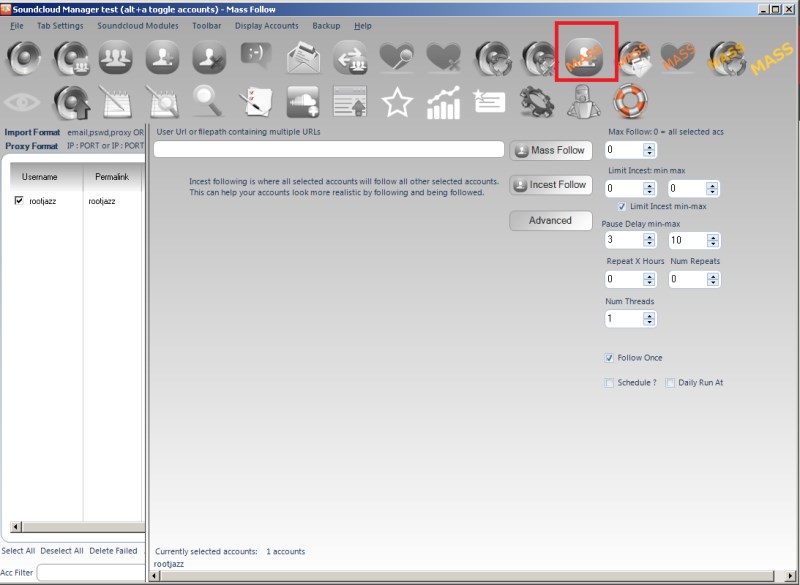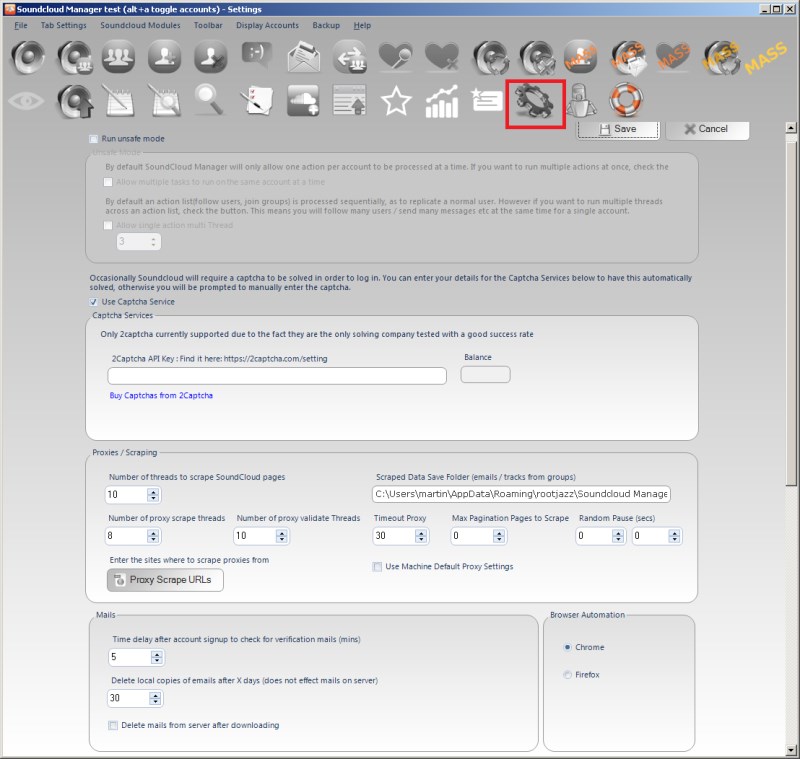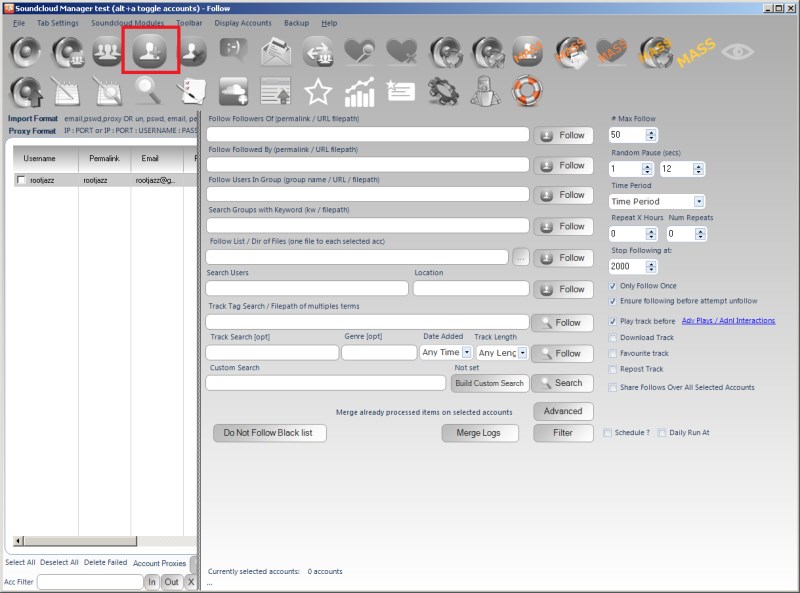Mass Comments
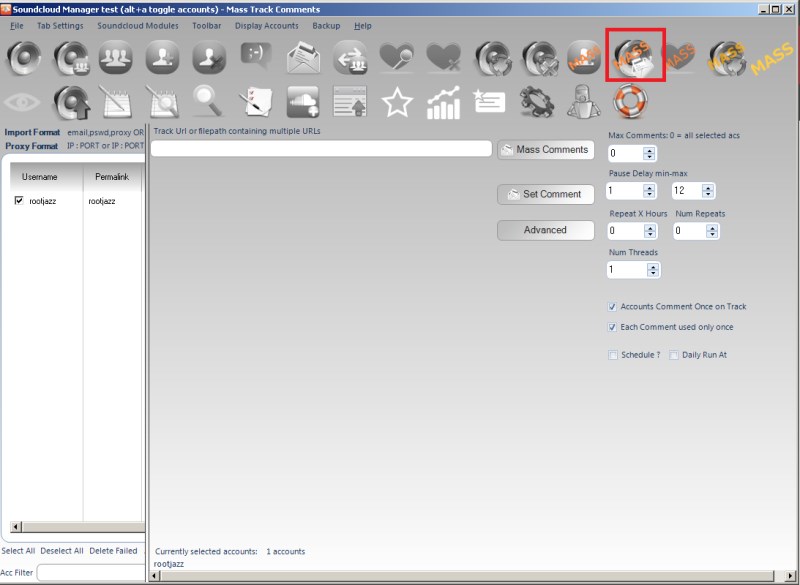
To perform a mass comment action, enter the track URL of the track to comment in the text box, select your accounts, set your comments and click Mass Comment.
<comments>
Max Items
The number of items to process. Lets say you selected 100 of your accounts and create a Mass Follow with 10 Max Items (Max Follows). Then 10 accounts from your 100 accounts will be selected at random to perform the follows.
Pause Min-Max
Specify a minimum and maximum value, after actioning an item the action will pause for a random amount between the specified minimum and maximum values.