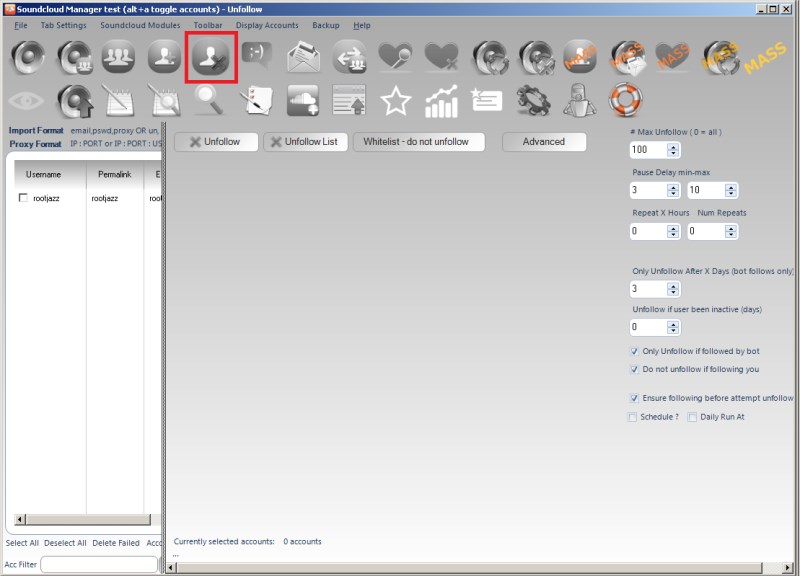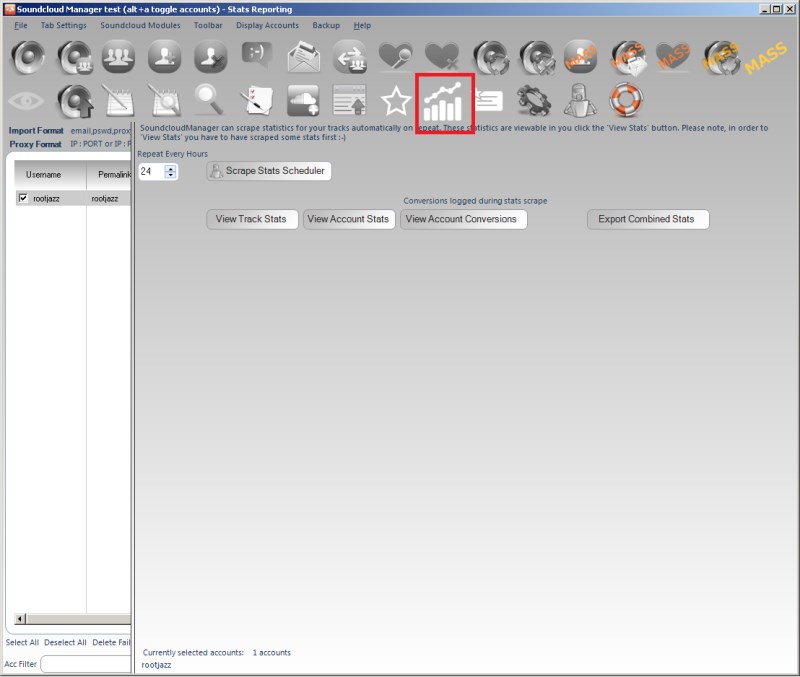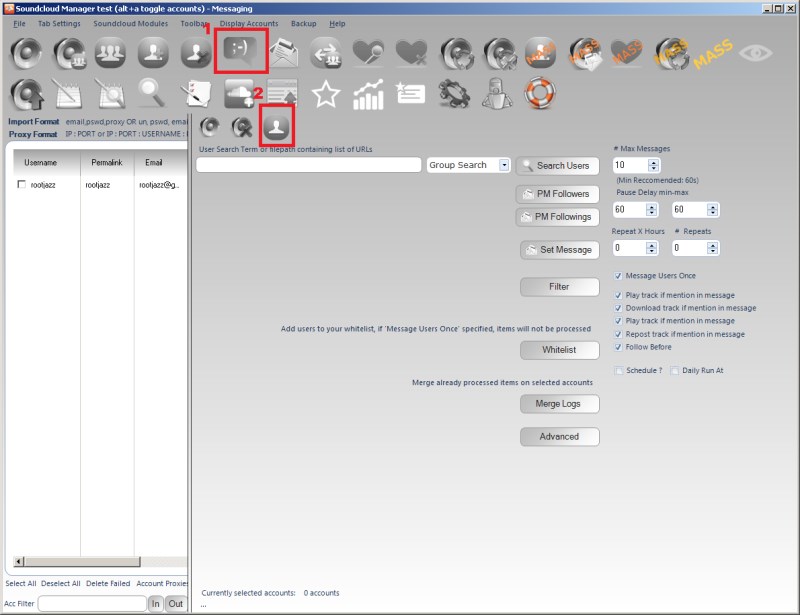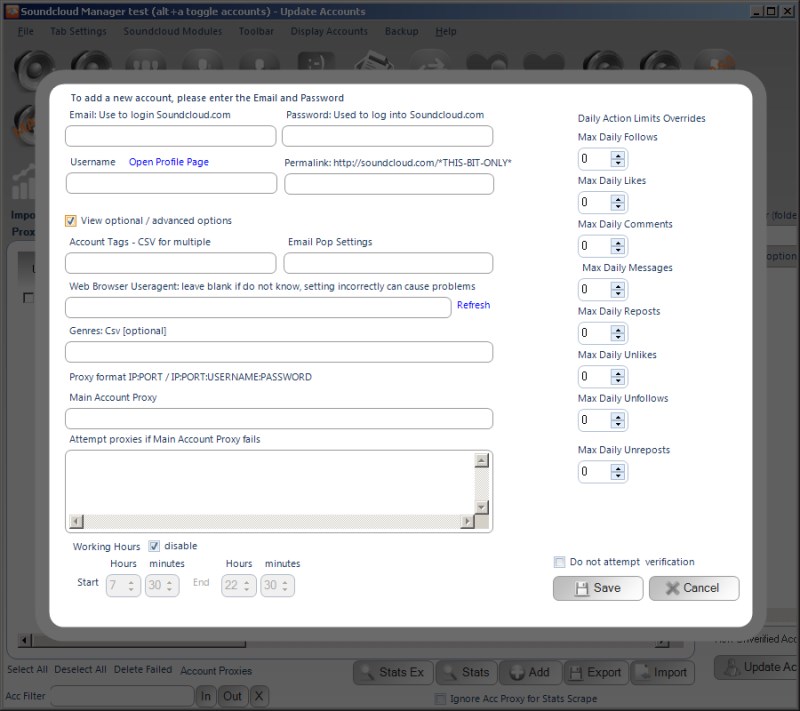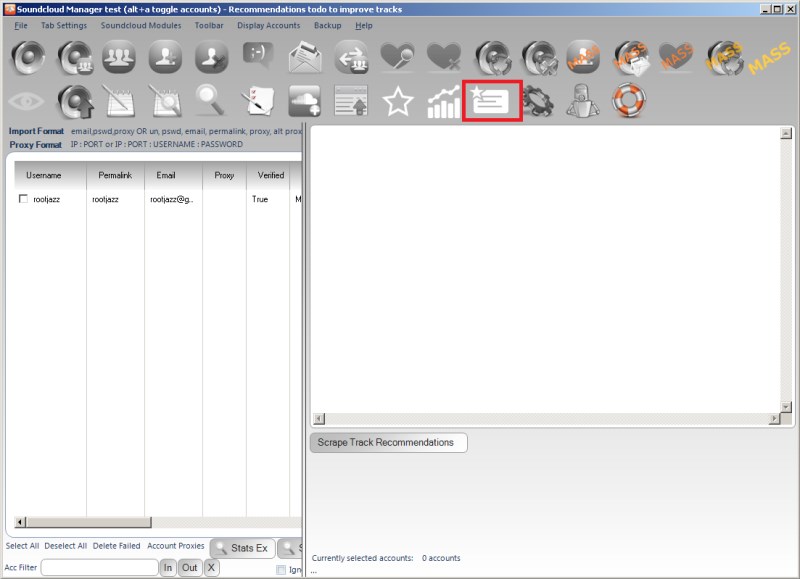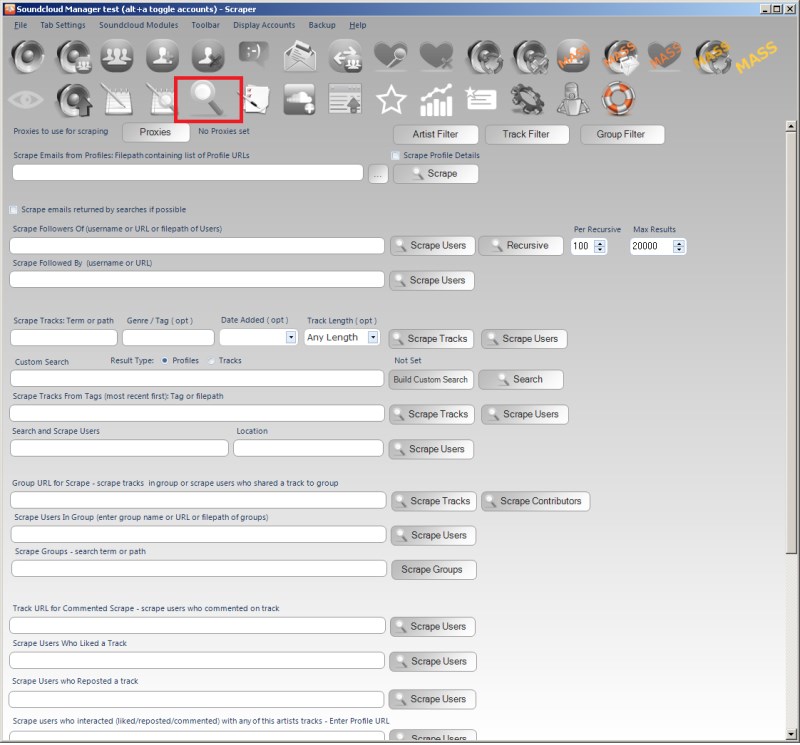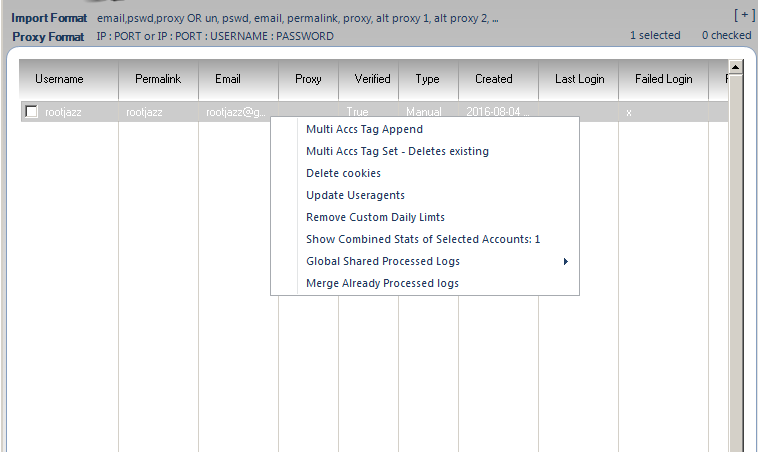Advanced Processing Options Right Click
<img advanced_processing_right_click.png>
Right clicking on an action in the processing tab will bring up the above menu which gives some advanced options for your actions
Redo
Repeat this action
Pause
If the action is not running you can specify to pause this item so it is not processed when it's turn comes
Save Actions Without / with schedule Date
The action can be saved to disk and then imported to run again at a later date. To load the saved action back, click the IMPORT button on the Processor Tab.
Edit Action
Select this option to be able to modify the main settings of the action. Actions can only be modified if they are waiting - they can not be modified whilst processing. After selecting this option a text file will open listing the settings that can be modified.