Accounts / Update Accounts
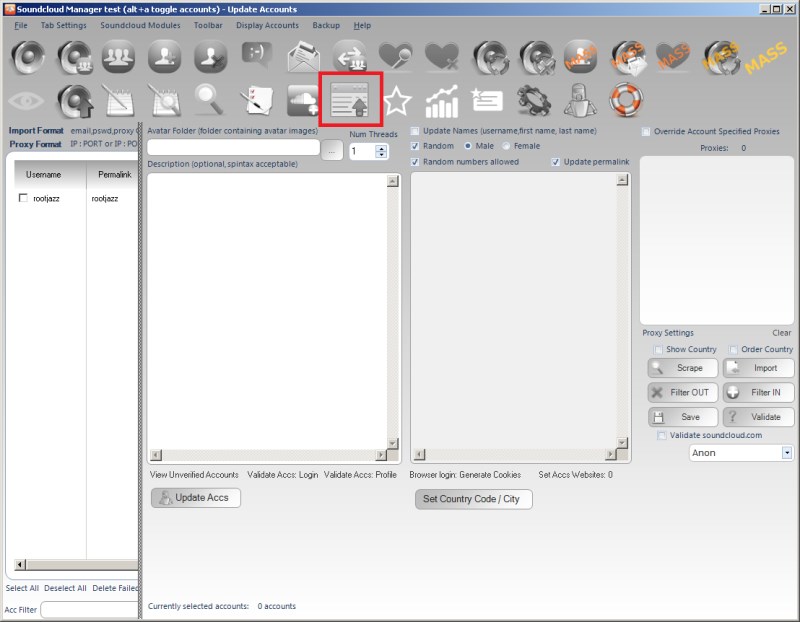
The accounts tab allows you to view all your accounts and create Verify Login and Verify Profile actions
Verify Login
This action will verify if the action can log in. If the account cannot login, it could be it is banned, the proxy doesn't work, your details are wrong or perhaps you are having network difficults
Verify Profile
This will check if the public profile of your account is viewable. Usually if this check fails your account is banned (or you have given the wrong details)
Override Acc Proxy
Check this box if you want to run the above Verify actions WITHOUT the account proxy, it will use the local proxy instead and can help indicate if the proxy of the account is the reason for failed logins
Browser Login - Generate cookies
Open a proxied browser of the selected account for manual account account login. Upon logging in, the cookies of the account are stored allowing you to login in normally in future. Use this, if you are using a an account on a proxy that is failing to login and you do not have 2captcha credit to solve the captcha ( sign up to 2captcha and enter your API key in the SETTINGS tab and the program can solve the captcha automatically). Performing a manual login action will allow you to solve the captcha.
Avatar Folder
Specify a folder of avatars to update the selected accounts with
Description
Update the descriptions / bios for your accounts
Update Names
Update the usernames, first and last names of your accounts. You can also specify to generate new random names and whether they should be male / female names
Update Permalink
If updating the username, also set it to the permalink as well
Set Country Code / city
Specify the countries to assign to your accounts. The format to specify a country and city is Country code, city
eg. gb,London gb,Manchester US,New York
View Unverified Accounts
View all accounts that failed to signup completely and are left in the unverified status (not shown in main accounts controls) From here you can specify that an account is verified, or attempt to verify again
