Advanced Account Details
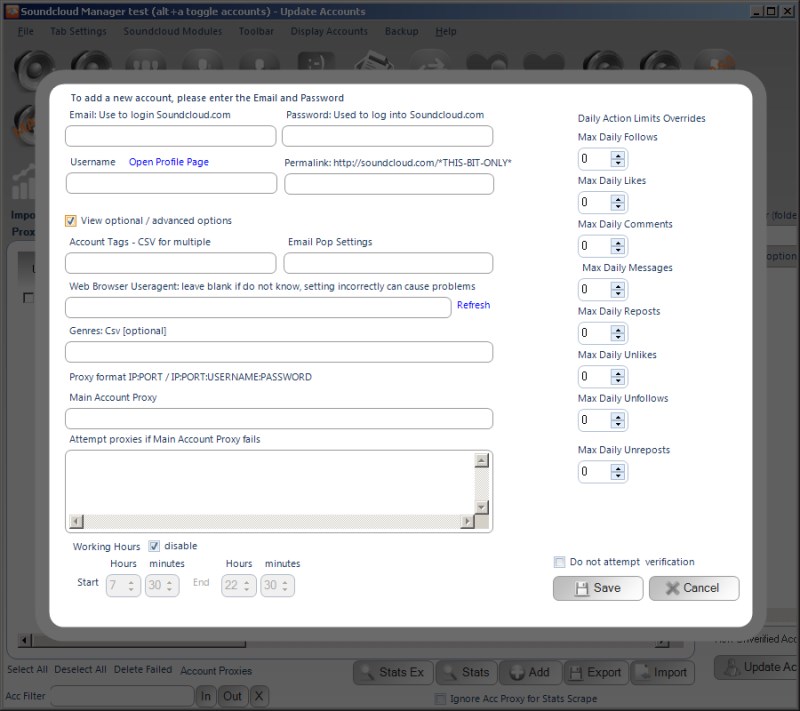
Daily Limits
The daily limits allow you to specify what this account is allowed to process within a 24 hour period. These are account specific limits and will override the Global Daily Limits as set on the global SETTINGS tab.
What Limits should I set?
There is no perfect answer here, it depends. It depends on your goals, it depends on your account, your niche, how annoying your account will be, how spammy it is, how many hashtags you post, how many mentions you make, whether you want to keep your account live for the long haul or whether you want to churn and burn.
Ultimately, you have to test and see what works. Read the forum: https://rootjazz.com/forum read the relevant sections over on blackhatworld.com and other messaging boards. If you really want a number that SEEMS to be OK today, I would say
- Follows: 80
- Likes: 100
- Reposts: 50
- Comments: 20
Disclaimer: No responsibility taken for any thing that may or may not happen whilst using those settings
Useragent
This is the browser identifying value sent to Soundcloud with each request Soundcloud Manager makes, by default it will use a popular modern UA string, but you can enter a specific value here
Account Tags
Accounts tags allow you to filter the accounts control. If you have lots of accounts, you may use different accounts for different things. To ensure you don't get your accounts confused, you can tag specific accounts with a tag, then remove all other accounts from the accounts list. More information in the Account Tags section
Email Pop Settings
If your account was created by Soundcloud Manager, then the email POP details used to log into the account to click the verification link will be shown here
Genres
You can specify the genre/s for this account. This value can then be used in other modules such as the Promo Module
Working Hours
Here you can limit when Soundcloud Manager will start new actions. Perhaps your niche is more active during certain hours, perhaps you are targeting a particular market that is more profitable during specific hours. Outside of the specified hours, any action that tries to start will be rescheduled. Please note, this applies only to actions about to start, actions that started within your specified hours WILL be allowed to complete
