Plays and Downloads
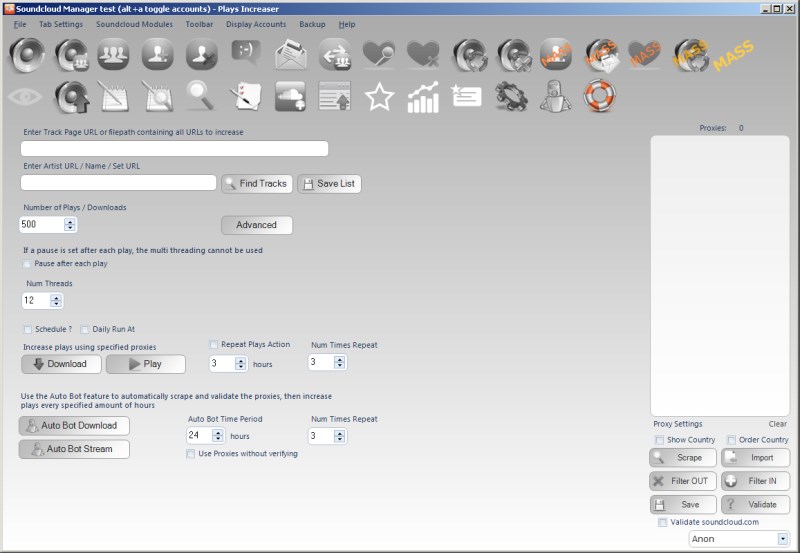
The Plays and download tab allows you to boost any track by the specified number of plays. A track play will be routed through a proxy. A proxy is just a remote internet connected computer you can control to perform network requests. The proxy hides your request, so it appears to come from the proxy and not your local machine. The reason we do this is, if Soundcloud saw you playing the same track 1000 times it would not count them in your statistics.
Regarding proxies. There is general information on the forum
- https://rootjazz.com/forum/viewtopic.php?f=15&t=185&p=393&hilit=proxies#p393
- https://rootjazz.com/forum/viewtopic.php?f=11&t=136&p=256&hilit=proxies#p256
Relying solely on FREE public proxies is not as effective as it once was due to Soundcloud measures to block known public proxies and to limit the number of tracks an IP can play in a specific time. This means if someone else somewhere else just the proxy to boost a track, if you try and use it a few seconds later it will fail.
Due to this, if you want / need to boost by a high number a large amount of tracks, you are going to need to find / supply your own proxies. If you still want to try public proxies this is how you do it.
- Scrape proxies, by clicking the SCRAPE button
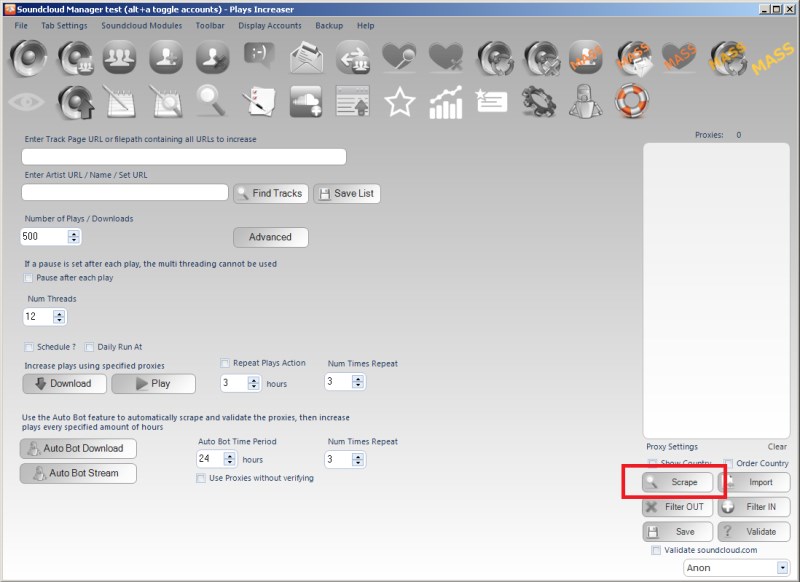
This will scrape all proxies it can find listed in clear text in the HTML of the sites listed to be scraped. You can see the sites that are scraped and add your own to be scraped via: SETTINGS TAB > PROXY / SCRAPING > PROXY SCRAPE URLS.
Validate
Once you have some proxies in the control you can choose to validate them. This will detect whether the proxies are allowing you to connect at THIS MOMENT IN TIME. Proxies do not last for ever, they may let you connect now, but may be maxed out in 10 minutes when you want to use them. Also be aware, just because you can connect, does NOT mean Soundcloud will not reject them.
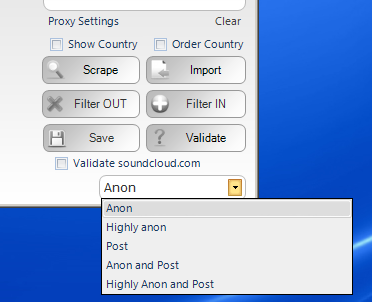
There are various ways to validate a proxy. * Anon * Highly Anon * Anon and post * Highly Anon and post
Anon
This is a test to see if the default IP header states your IP or the proxies - some proxies are transparent meaning they broadcast your local IP
Highly Anon
This is a test to see if your IP is listed anywhere in any of the headers. Some proxies may not broadcast you are the base IP, but may state they are a proxy being controlled by you.
Post
A post test is to see if the proxy can send data, rather than just receive
Anon and Post / High Anon and Post
Simply combinations of the above
Validate Soundcloud.com
This option will test as well as the above selected validation method whether the proxy can access the soundcloud.com website.
Show Country
Show the country of the proxy
Filter Out
Specify countries that will have their proxies removed from the list
Filter In
Specify which countries proxies will remain, the others will be removed
NOTE: If you are unable to scrape proxies or you cannot scrape many, double check you do not have any filters set which will filter proxies from display during a scrape
Boosting Plays
So now you have your scraped proxies or your imported proxies ready. You need to specify the tracks to boost. You can enter the track URL in the Enter Track Page URL box, or you can enter a filepath that lists many tracks (one per line) to boost. This allows you to bulk create play actions quickly and easily.
Scrape Tracks from Artist
- If you do not know the exact URL of the track of the artist you want to boost, you can enter the Artist URL in the "Enter Artist URL / Name / Set
- URL" box. As the description states you can also enter the name of the artist or a set URL. Click find tracks and Soundcloud Manager will scrape the tracks and display them in a list for you. Alternatively, click SAVE LIST and Soundcloud Manager will save all tracks to a file, which allows you to easily boost all tracks by entering the filepath in the Track Page URL / Filepath box.
Number of Plays / Downloads
Specify the number of boosts required
Pause after each play
Check the option then specify a random pause to be applied to each thread after playing each track
Num of Threads
How many concurrent play boosts should happen concurrently. Set the value to 10 and 10 proxies will be used at the same time to "listen" to the track
WARNING: Just because you can set 100 proxies to listen to the track at the same time, this may not be a good idea. Botting isn't always about going harder and faster. If you track has had 10 plays in the last week, it may not be realistic to give it a 100 threads. Go slow, go steady, be realistic.
Download /Plays
If you want downloads, click downloads, if you want plays, click plays. Please note, some tracks may not be able to have more than a 100 downloads (free accounts). If so, Soundcloud Manager cannot give more downloads than Soundcloud allows.
Repeat plays action
Check this option to be able to repeat the action every X hours for Y number of times. i.e. repeat every 24 hours for 7 repeats means you will repeat the action once a day for 7 days then stop. If you do not want to limit the number of repeats, set the value to 0
Auto Bot (Downloads / Streams)
Auto bot actions will create a repeatable action that will 1) scrape proxies 2) verify proxies 3) boost your plays / downloads
An autobot action is different to a normal boost action, a normal boost action requires you to scrape the proxies and verify, the proxies as listed will then be used in your plays / boost action. An autobot action perform it all automatically on repeat.
Plays / Proxy Information
Plays increase slowness is due to soundcloud changes and the fact you are using the same public proxies as every other user.
Soundcloud now blocks many public proxies. They also limit the plays a proxy can do in a time period.
So just as you can scrape free proxies, so can every other Soundcloud Manager user, so can soundcloud.
If 100 people are trying to give plays at the same time. Soundcloud can see one IP trying to play 100 tracks. This is not realistic, so only one play will work, the others will fail.
The best way is to use private proxies. You are using the same free public proxies as everyone else, this causes problems. Ultimately, free proxies are free because they are not very good, you get what you pay for. So if you use free proxies, they will be slow and many will fail
Regarding proxies. There is general information on the forum
https://rootjazz.com/forum/viewtopic.php?f=15&t=185&p=393&hilit=proxies#p393
https://rootjazz.com/forum/viewtopic.php?f=11&t=136&p=256&hilit=proxies#p256
How can I improve public proxy effectiveness? https://rootjazz.com/forum/viewtopic.php?f=11&t=1213
Why do plays / proxies not work, log out so many errors? https://rootjazz.com/forum/viewtopic.php?f=11&t=1212
One way to improve them is to get a verified list
When you use a proxy to increase a track plays, if it succeeds it is logged to your LOGS folder with the name XXXXX_proxy-success.txt where XXXX is a timestamp i.e. 20130918
So if you scrape 1000 proxies, then setup an action to increase any track by 500 plays, once the action has complete you can go to your logs folder via: HELP > LOGS > VIEW FOLDER then look for the XXXXX_proxy-success.txt and that file will list all working proxies used for the plays action.
You can see this in the video tutorial: https://www.youtube.com/watch?v=RF19yD5wtKw
- How can I improve public proxy effectiveness?
- https://rootjazz.com/forum/viewtopic.php?f=11&t=1213
