Create Specified Playlists
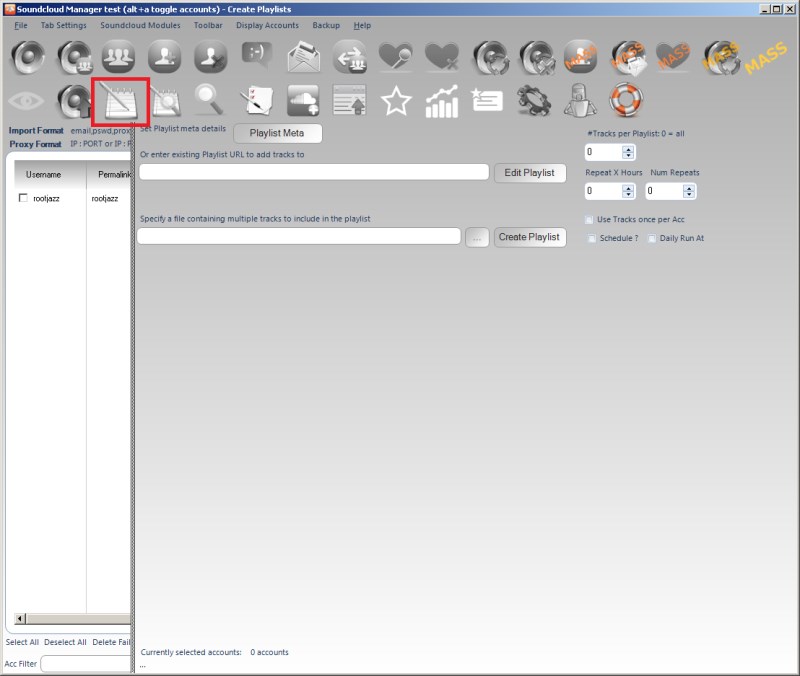
The Create Specified Playlist module allows you to create a playlist and specify the exact tracks to include (as opposed to the search and create playlist module, which will search and bulk add the results to playlists).
To create a specified playlist, you would need to :
- Specify the Playlist meta
- Specify the tracks.
Additionally, if you just want to add tracks to an existing playlist you can skip (1) and just specify the actual playlist to add your tracks to.
1) Specify the Playlist meta
Click the Playlist Meta button to view the playlist meta form and enter meta to use to create your playlist. You can specify the
- Title
- Tags
- Buy Link
- Description
If you are wanting to create more than one playlist from the specified tracks, you will need to enter multiple meta data. The meta controls are multi line multi meta controls, meaning each line will be used for a separate playlist (if required).
2) Specify the tracks
To specify the tracks for your playlist/s, simply enter a file that lists the tracks one per line
# Tracks per playlist
If you have specified 100 tracks, you can specify to split those tracks into multiple playlists. Enter 10 for this value and your playlists will only include 10 tracks per playlist. So your 100 tracks will be shared between 10 playlists (10 playlists of 10 tracks = 100 tracks).
Use Tracks once per account
check this option and each account will only ever include a track once across all their playlists
Repeat X hours
Repeat this action every X hours
Num Repeats
Limit the number of times this action can repeat
Schedule / Daily Runner
Using the schedule control you can specify when your action should run. The other scheduling option is Daily Runner. This will make sure the action runs at the same time every day. eg. Daily Runner 2pm. At 2pm (14:00) the action will start, then on completion schedule itself for 2pm / 1400 the next day
