Scraper / Search Tab
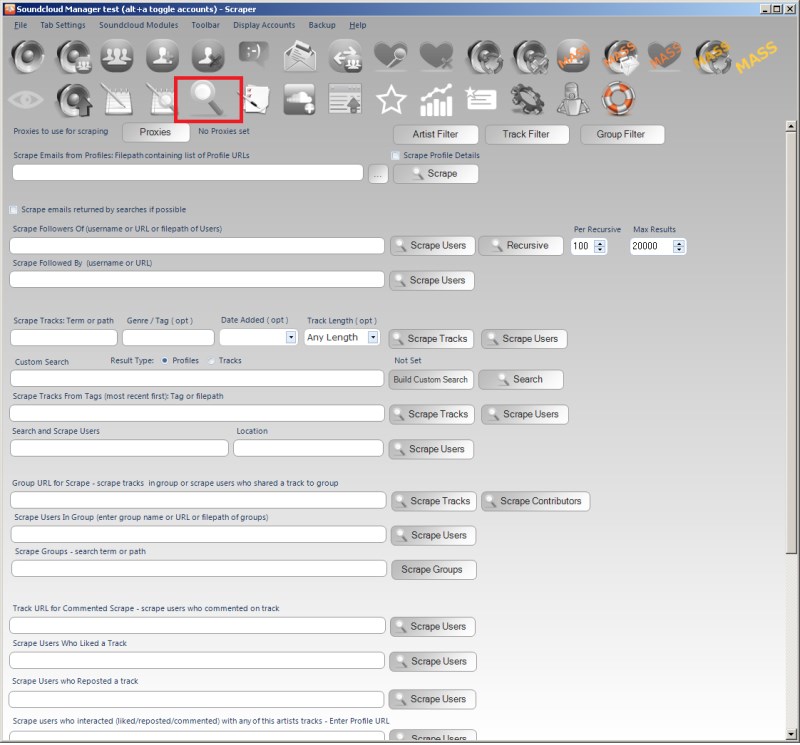
- The scrape tab allows you to perform
- any scrape / search and save the result to a file. The results will be saved to your Saved Data directory, found by the menu item HELP > SAVED
You can perform the default searches used on the action tabs and build a custom search. All searches can have a filter applied and the number of results wanted specified.
Email Scraping
You can scrape email addresses that artists have entered to their bio. Using the "Scrape Emails From Profile" function, if you provide a filepath of profile URLs, Soundcloud Manager will check all profiles for email addresses. The option
The option "scrape profile details", if checked will save out a CSV of details for each profile that included an email address, unchecked and just the email address is saved.
Additionally, whilst performing a normal scrape, you can store any emails that are found in the results of your search in a separate file, to do this, check the option "Scrape Emails returned by searches if possible". Please note, this works on the searches where the profile bio is returned during the search itself, no additional calls will be made. This will work for some searches and not others
Followers Recursive Search
If you need to scrape large numbers of profiles a recursive search is perfect for your needs. There are two options
- Per Recursive:* This will be how many followers from each profile are scraped
- Max Results:* The total to scrape.
A recursive scrape works by you providing a seed profile. X followers will be scraped from this profile (specified by per-recursive option), then the users scraped will have their followers scraped and so on and so on.
All the other scrapes should be self-explanatory, most searches will have a default control, or if you cannot find the scrape option you want, you can use the search builder / custom search to build your own search.
As well as the usual scrape profiles / track options, you can also scrape avatars from a list of profile URLs, scrape profile details of the provided profile URLs, scrape comments of a track perhaps to use for your own commenting actions!
