Inbox
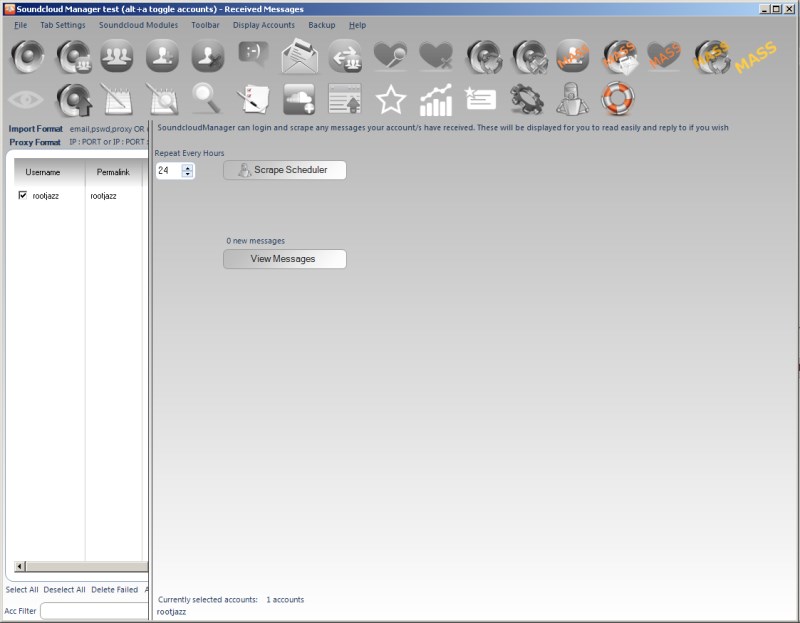
The inbox view lets you create scrape actions that will scrape all direct messages your account/s receive. You can specify how often to scrape the message via the Repeat every hours control.
To view the message, check your account and click View Messages
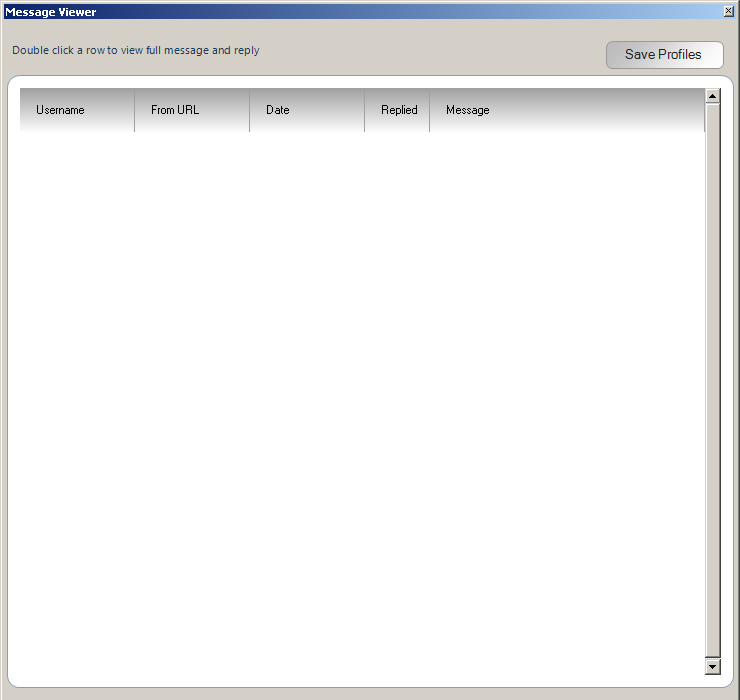
To reply to a single message, double click a row and use the Send Message form to send a direct message reply
For ease of bulk replying, you can click the SAVE PROFILES button, then use this file in the Direct Message module to bulk send a reply.
