Mass Repost
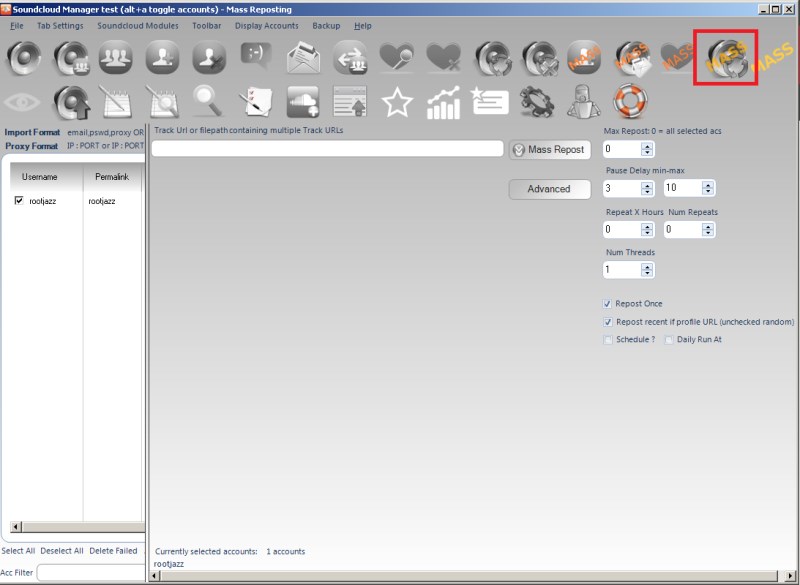
To perform a mass Repost action, enter the track URL to Repost, select your accounts and optionally set your meta then click Mass Repost.
Max Items
The number of items to process. Lets say you selected 100 of your accounts and create a Mass Follow with 10 Max Items (Max Follows). Then 10 accounts from your 100 accounts will be selected at random to perform the follows.
Pause Min-Max
Specify a minimum and maximum value, after actioning an item the action will pause for a random amount between the specified minimum and maximum values.
Repeat X hours
Repeat the action every X hours
Num Repeats
The number of times to allow the action to be repeated
Num Threads
As you will probably be using multiple accounts, you can perform multiple of your Mass Actions at once using this option. This will process the specified number of actions at any one time.
Unique / Perform Once
Ensure each account will only ever attempt to action the item once.
Schedule / Daily Runner
Using the schedule control you can specify when your action should run. The other scheduling option is Daily Runner. This will make sure the action runs at the same time every day. eg. Daily Runner 2pm. At 2pm (14:00) the action will start, then on completion schedule itself for 2pm / 1400 the next day
Mass Action Incest
An Incest action is when your accounts will all action on each other. A Mass Follow Incest Action of 10 accounts means all 10 accounts will follow all other accounts in the action. So acc1 will follow acc2, acc3 ...acc10 and acc2 will follow acc1, acc3... acc10 etc. Mass Incests can be limited, so rather than action on all other items, if you set Max Actions to 3, each account will follow 3 other of the selected accounts.
