Promo
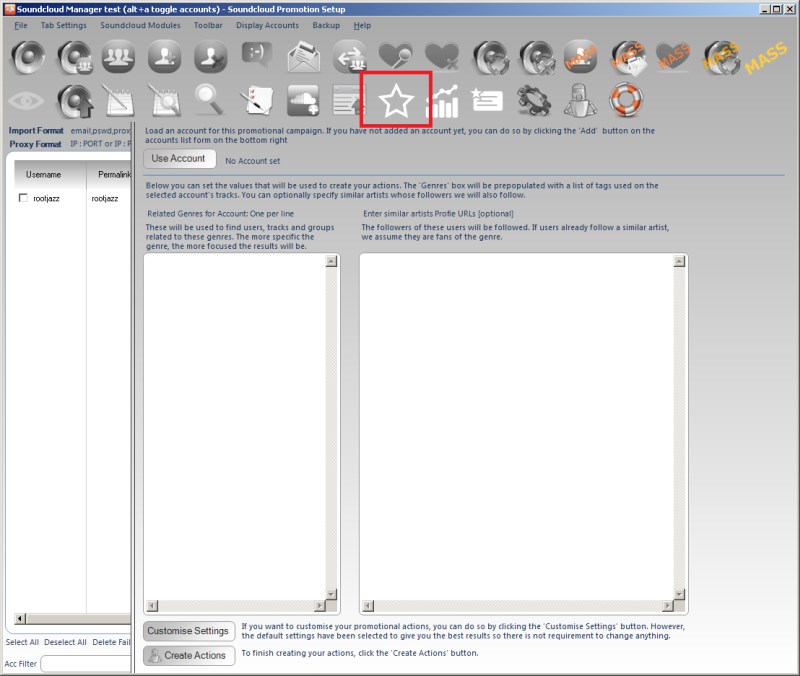
The Promo tab is a great way to bulk create pre-defined actions to promote your account. The Promo action will create the actions:
- Follow
- Like
- Unfollow
- Unlike
- Group share actions for each of your tracks
- Daily Stats Scraper
When doing so, the program will use known successful searches and filters that will be effective in gaining you new followers and traffic to your tracks
To create a promo action, firstly you need to check your account, then click the button "Use Account". This will start a scrape of your account and your tracks. Your tracks will have their tags scraped and preloaded into the "Related Genres for Account". These tags will be used in the searches for finding groups to share your tracks to and in finding tracks to like and profiles to follow. In addition to the pre-loaded tags / genres you can add your own related to your account
Enter Similar Artists
Here you can optionally add similar artists. These will be used as seed artists to find users related to those artists (followers / followings / those who interacted with their tracks). The reason to pick similar artists is that if users are interested in that artist they may be interested in your music too.
Customise Settings
If you want to customise the promo actions to be created, click this button to view the Promo Settings form
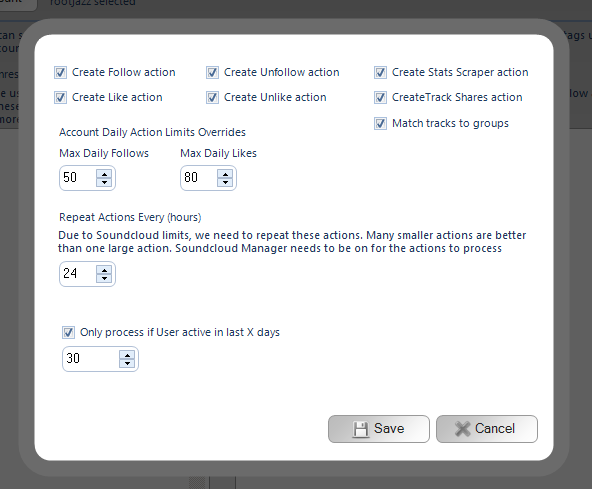
The promo settings form allows you to specify what actions will be created, via the "Create ..." checkboxes.
Daily Limit Overrides
The daily limits for this account for the follow and like options are shown. These are the same as shown in the account details form. These will limit what your account can perform with 24 hours. It is recommended to leave these as the defaults unless you know what you are doing.
Repeat Action Every
The actions will be repeated every X hours. Again, recommended to leave as the default unless you know what you are doing.
Only process if user active in last X days
Users will only be actioned on if Soundcloud Manager can detect they have been active on soundcloud within the last X days. By default this is set to 30, which is a good value that if a user hasn't been on Soundcloud within 30 days probably they are either no longer using the site, are just a casual user listening to a track now and then and not an active member of the community so not worth using up your daily limits on these users. You can decrease this value to try and ensure you only action on very active users or perhaps you want to find as many users as possible and not filter out not active users, so you can increase it as well
Once you are ready to create your actions, click the Create Actions button, a log window will appear detailing what the program is doing (for group share promo actions, Soundcloud Manager will need to scrape groups for each track based on the tags of the group then order the groups to the most trafficked to know which groups to share to). Once this is completed, you will see multiple new actions in your processor.
