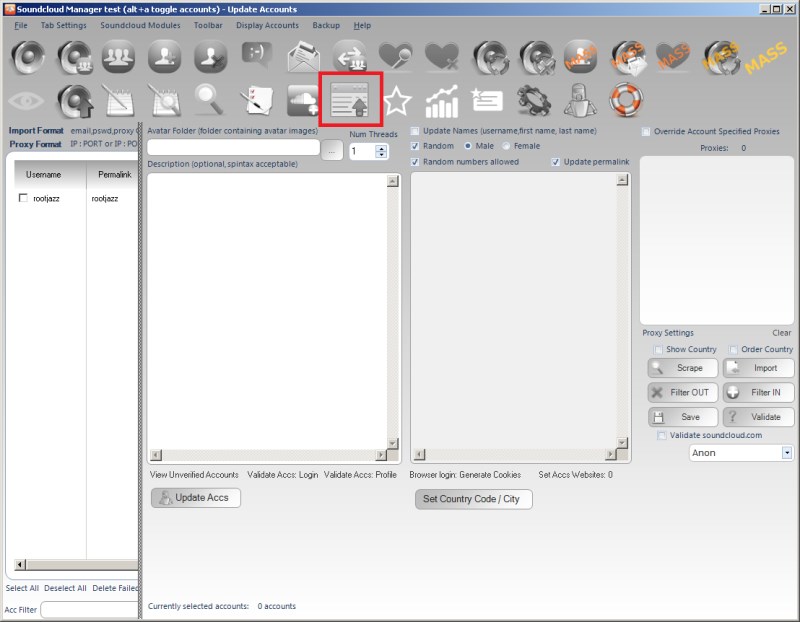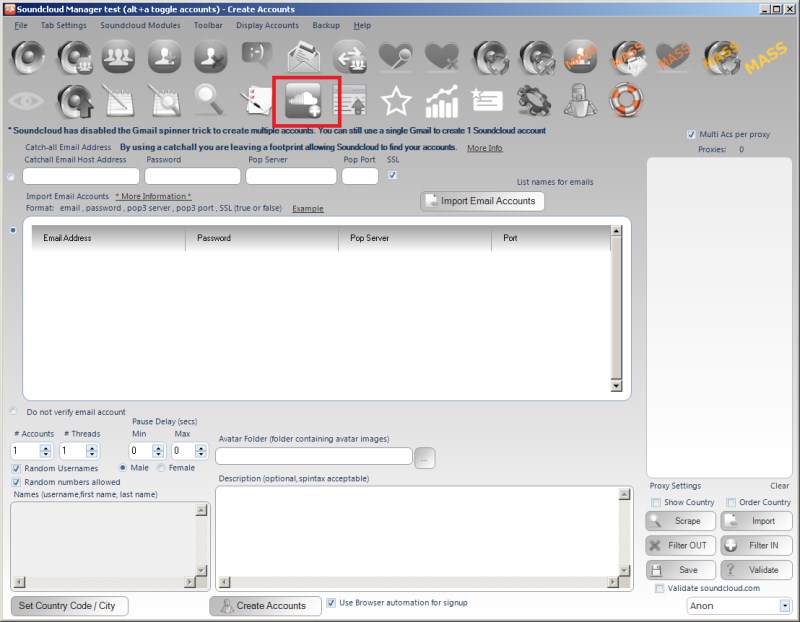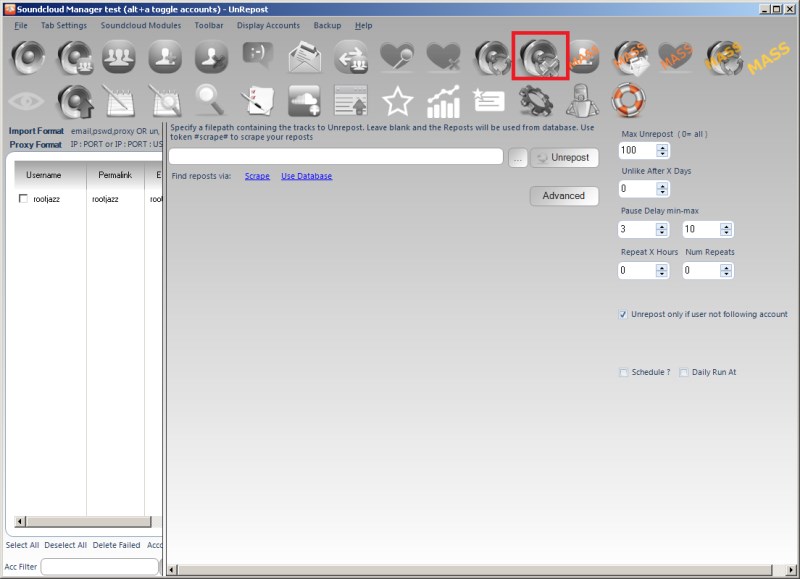Global Settings
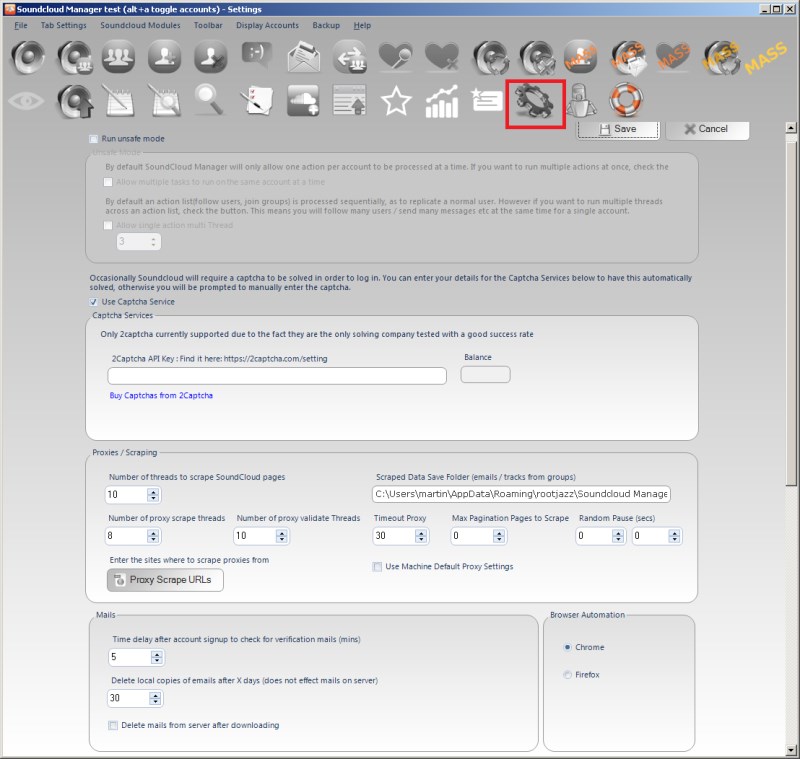
The global settings tab allows you to specify some values that will effect all accounts. These are
Unsafe mode
Threadable single account actions
2captcha API key - used for solving captchas
Proxy scrape / validation settings
Mail verification settings
Browser automation: chrome / firefox
Avatar information
login options
- Global daily Limits
Global Limits
The global daily limit values will limit what your accounts are allowed to process within a 24 hour time period. These are overwritten by account specific Daily Limits as set on the account details `