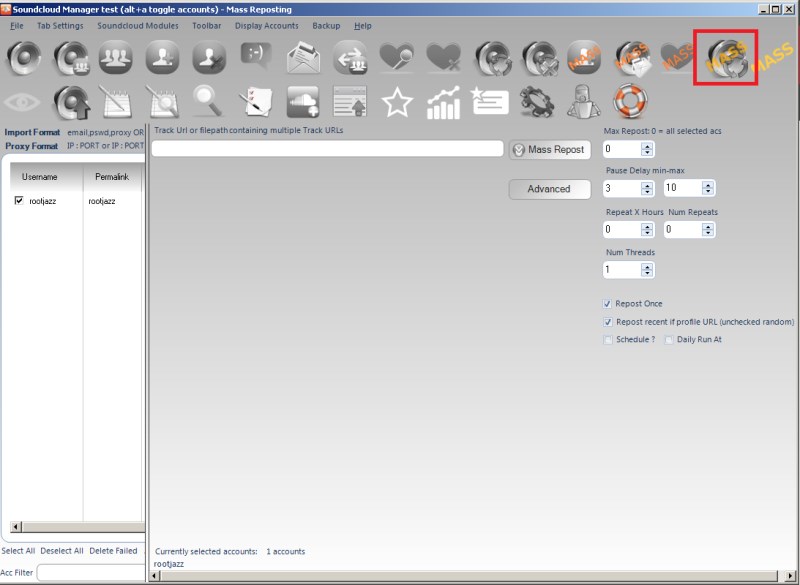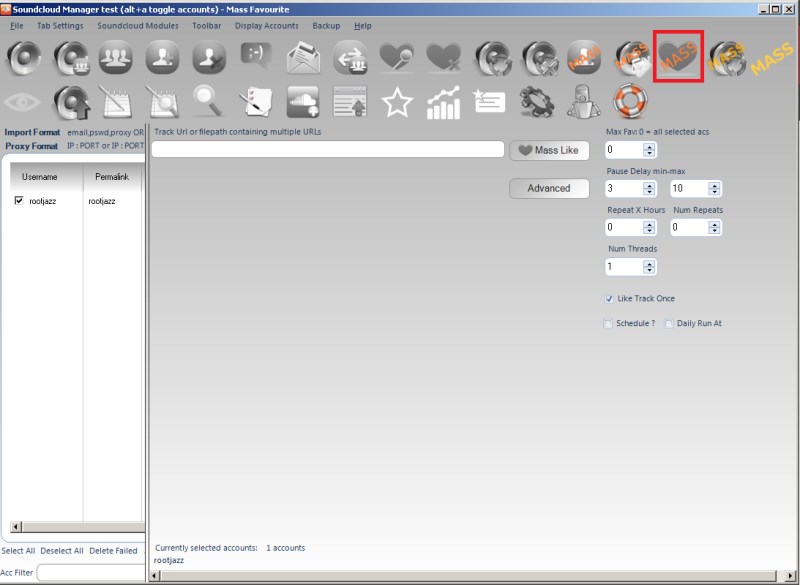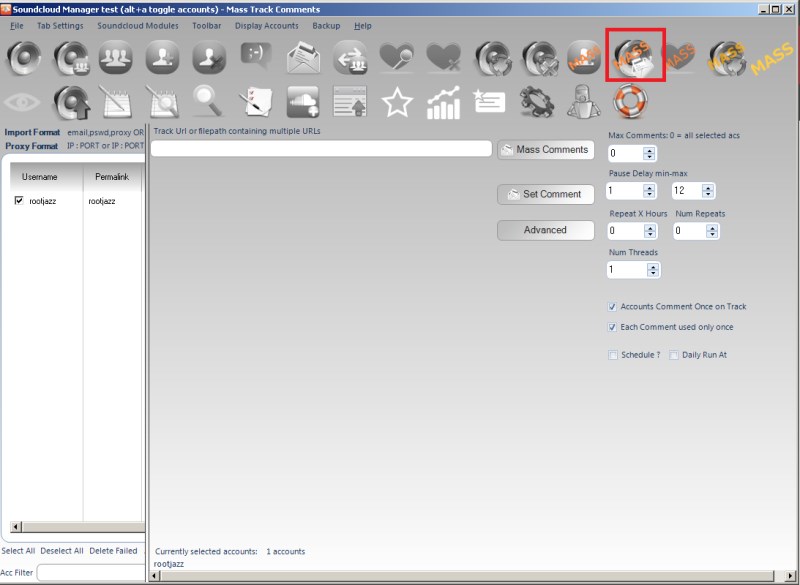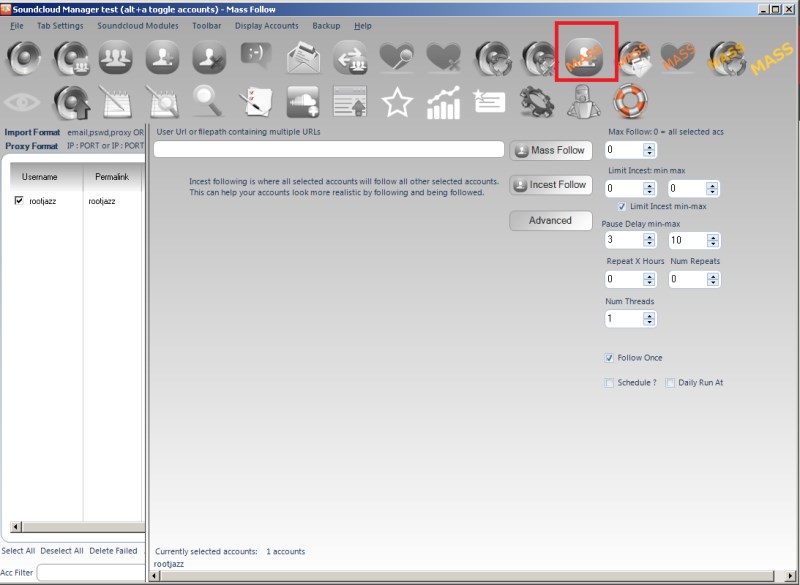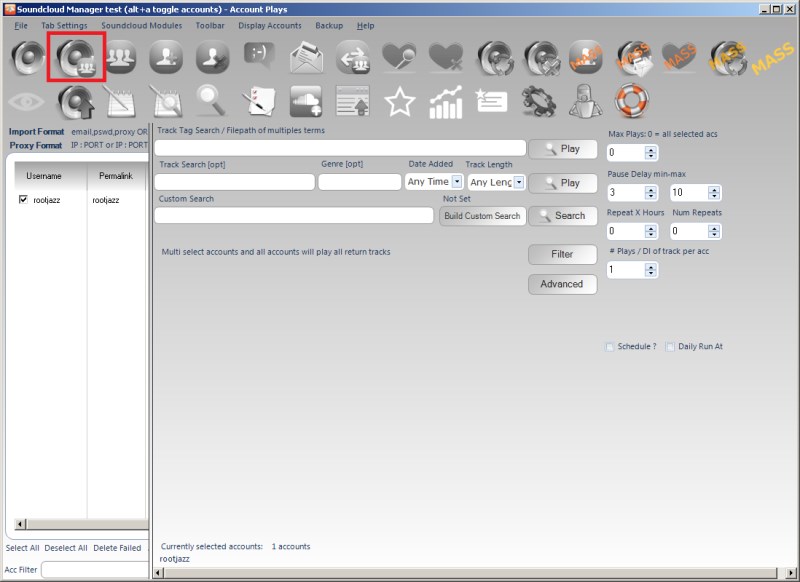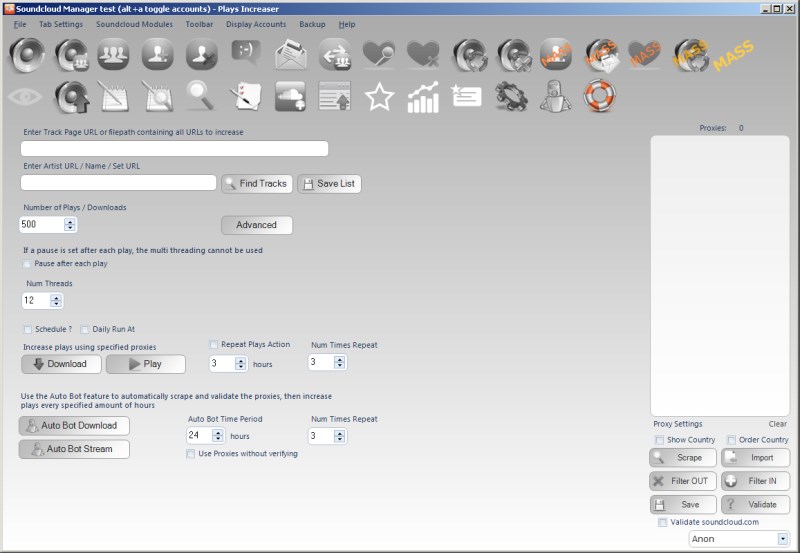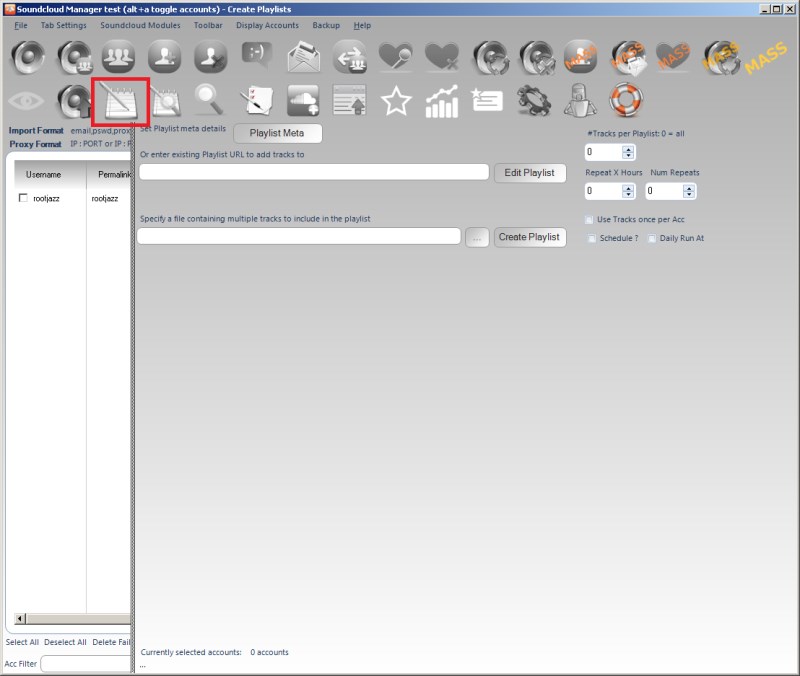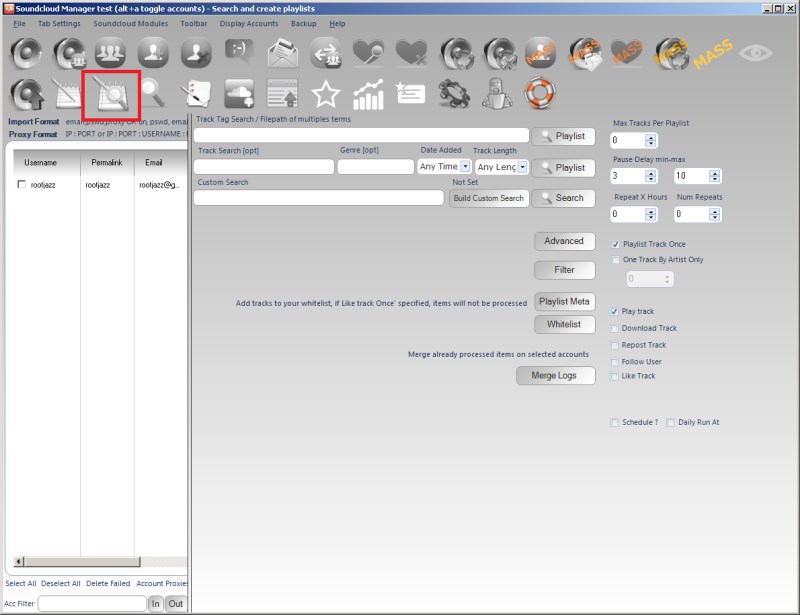Mega Mass
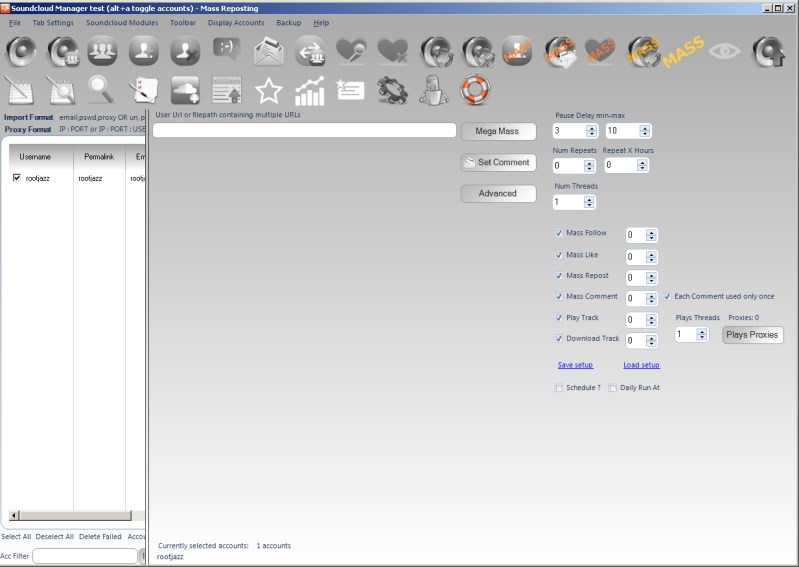
The mega mass tab allows you to bulk create Mass Actions from a single tab. Most users won't need this functionality, but those selling services find it very useful.
Simply enter the Track URL / filepath of track URLs, then check the actions to perform. In addition to being able to create Mass actions you can create play / download actions as well.